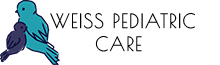Patient Portal
Access the Patient Portal
Giving You Access to Your Child’s Medical Records and More…
The Patient Portal is a safe, secure website that offers you access to key parts of your child’s medical record. You can see, print, and download this information at your convenience, without having to call the office. You can keep track of important dates and milestones from wherever you have internet access.
Your secure patient portal allows you to:
- Check pending appointments and request appointments
- Review health records, including growth charts and allergy information
- View patient notes from every visit, including details on vital signs, labs, tests, procedures, patient instructions, and follow-up.
- View current prescriptions and request refills
- Request referrals and forms such as school, daycare, and camp physicals
- Receive educational handouts
- Make payments online
- View and print school required forms
- Access and print your child’s medical records
- Print immunization records
- Update address, phone numbers and emergency contact
- View lab results and request lab orders
IMPORTANT
- The portal is only for non-urgent communication and requests. If your child is sick, please call the office.
- Please allow up to 3 business days for requested forms to be uploaded.
- Private health information will not be sent to you via email; instead we’ll upload any protected health information directly to your portal.
- In order to comply with privacy regulations, once your child turns 18 years old, we will only provide portal access to authorized parents listed by the patient.
Once you have scheduled your first appointment with our office we will send you a PIN that will allow you to register with our patient portal. You will not be able to register with our office until you are assigned a PIN.
How it Works:
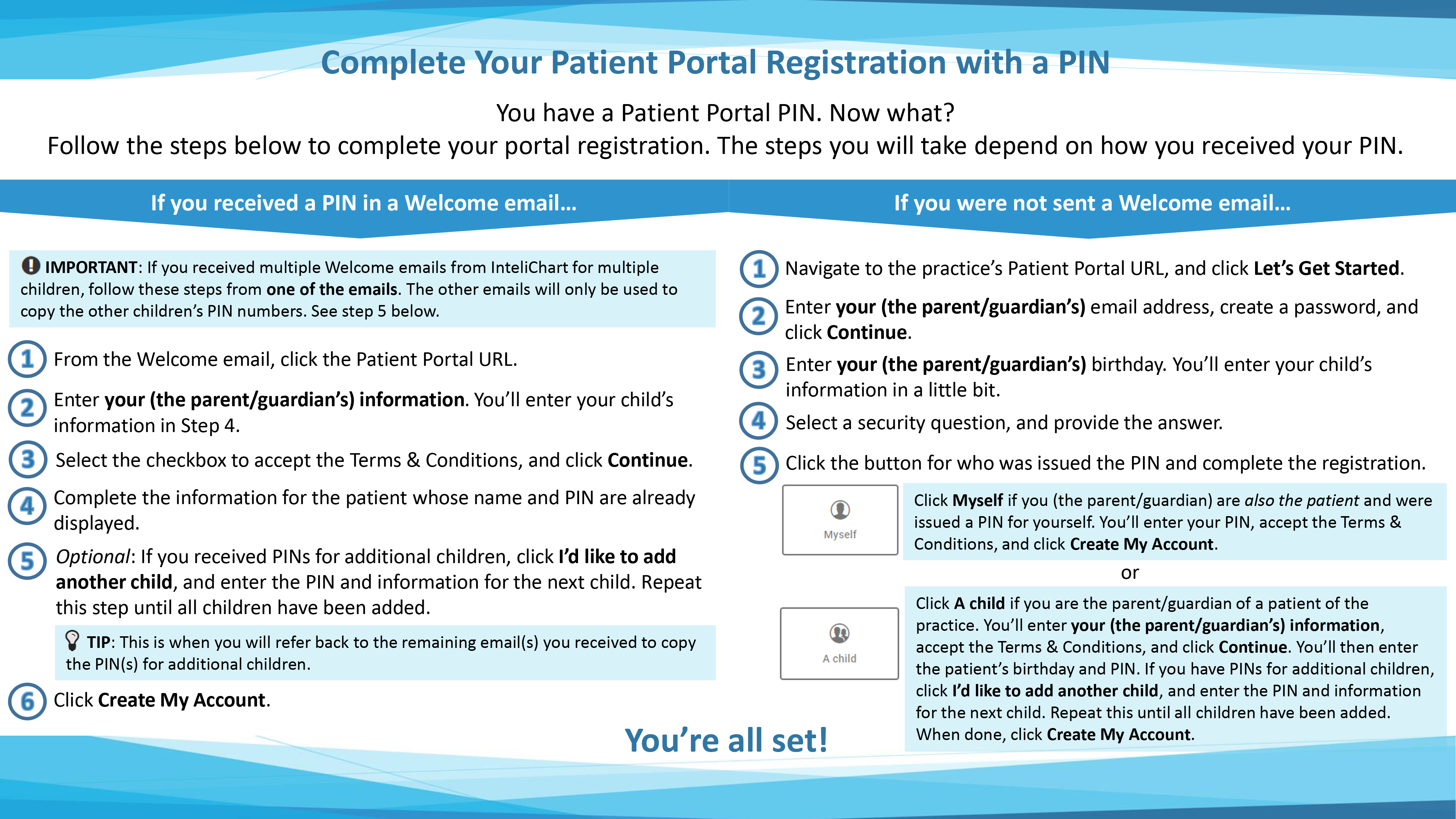
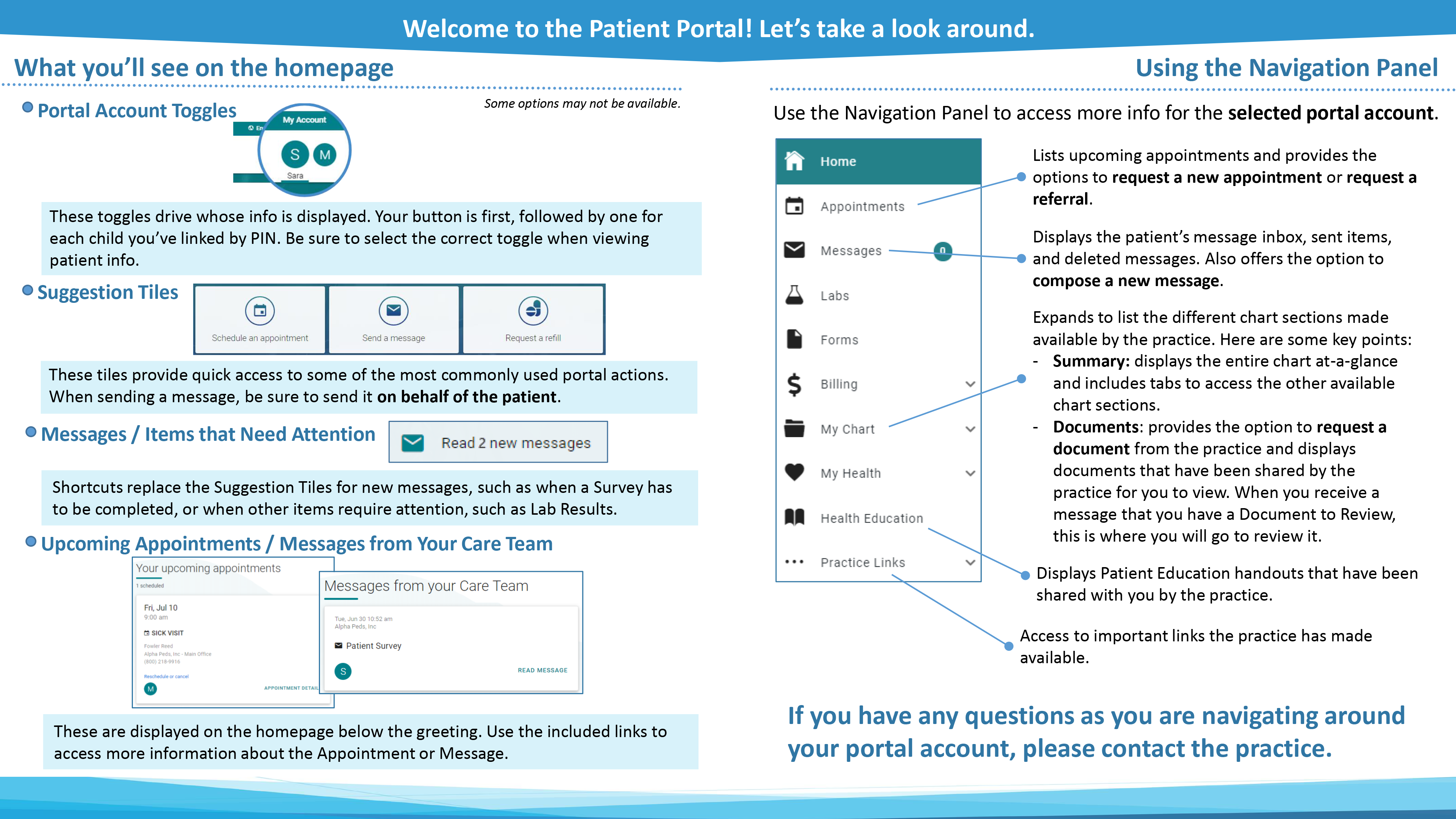
If you have any questions or need assistance, please contact our office at 941.552.8341.